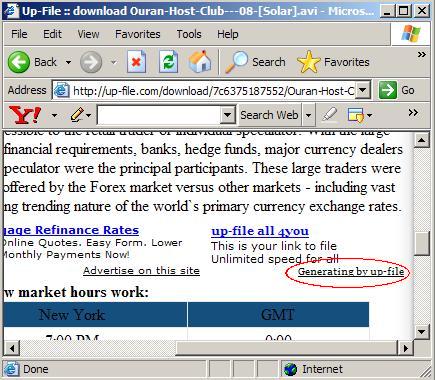
Now click on the link that I have circled in red.

Wait until the countdown finishes.

Then just click on the 'Click here to start download' - which I have circled in red - and download should start.
Directions on How to Download Files Uploaded Onto up-file.com Through FTP:
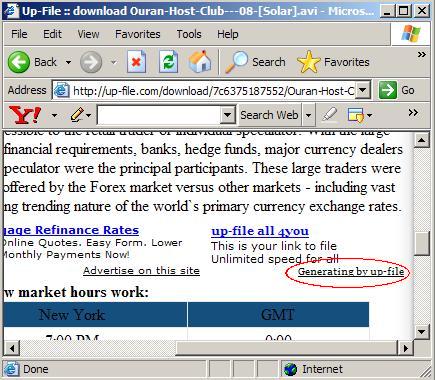
Now click on the link that I have circled in red.

Wait until the countdown finishes.

Then just click on the 'Click here to start download' - which I have circled in red - and download should start.
If there are anymore questions or if this guide needs to be updated, please contact me at: kiches_sarjilian@yahoo.com